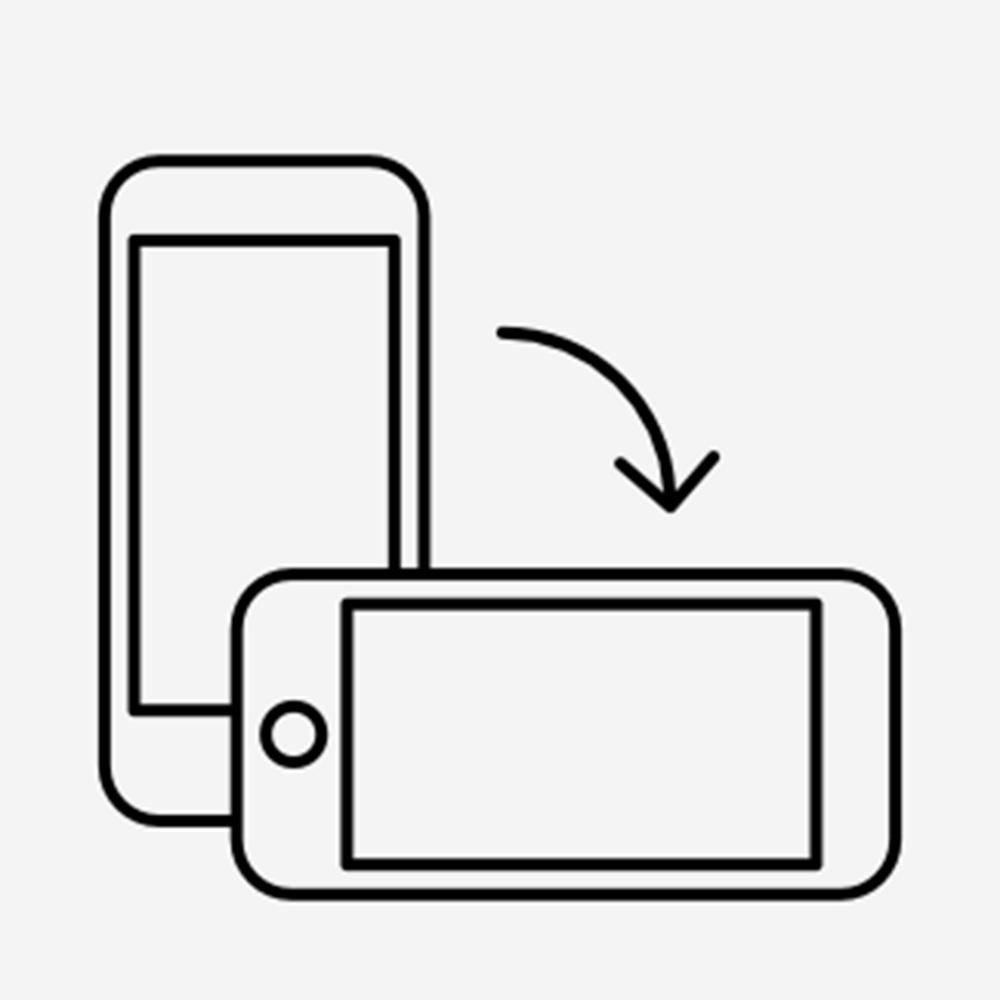For an optimal viewing experience:
STEP 1: CLICK HERE to enable your device's motion sensors.
STEP 1: Looks like you've already enabled your motion sensors!
STEP 1: Enable your device's motion sensors.
iOS 12 users: Settings > Safari > Motion & Orientation Access.
STEP 2: Extend the sleep settings on your phone.
STEP 3: Close all other open browser tabs.
STEP 4: Tilt your phone to portrait mode and back to landsape to enter full screen mode.